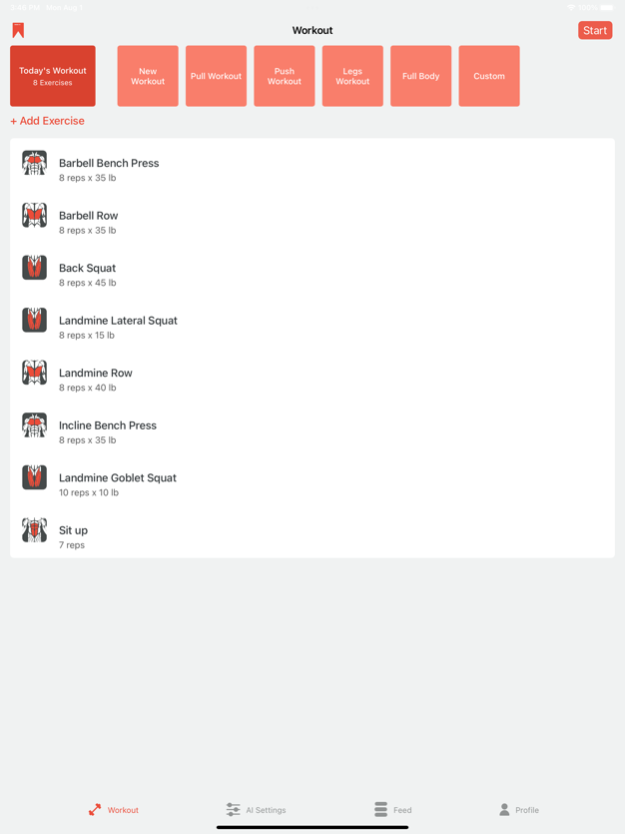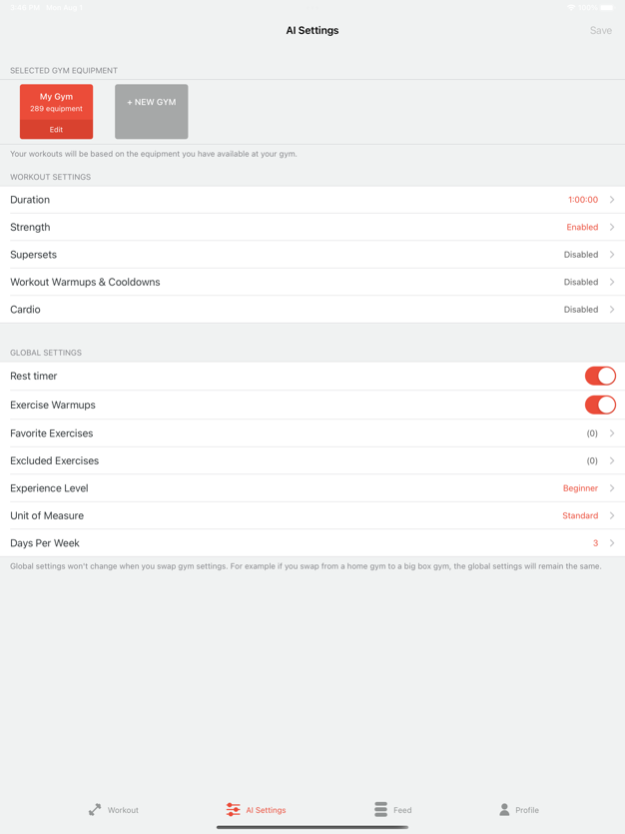Kinetik Coach: Custom Workouts 2.7.0
Free Version
Publisher Description
Take the guess work out of workout planning!
Take the guesswork out of working out. Whatever your fitness journey, get workouts designed for you!
Get custom workouts based on your workout preferences and available equipment. Each workout is unique and can be strength, cardio, stretching or any combination. Get suggested reps and weight and progress over time to unlock your strength. Join friends in their fitness journey and challenge each other with your workouts and progress.
KINETIK COACH - FEATURES
--------------------------------------
• Get custom workouts generated for you based on your workout preferences and available equipment
• Build simple or complex workouts that include strength, cardio, mobility, and stretching exercises
• Create personalized goals and track your progress over time
• Join teams and encourage each other to stay motivated and achieve your fitness goals
• Climb the leaderboards with your team for recognition from the whole community
• Participate in monthly challenges to push yourself and take your fitness to the next level
• Choose from cardio-only or recovery days to optimize your workout routine
• Customize your workout experience with warmups, cooldowns, supersets, and more
• Save gyms and workout locations to build workouts based on the equipment available
• Sync your Kinetik Coach workouts with your Apple Health data or import from Apple Health into Kinetik Coach
Fitness is a journey, not a destination. That's why we offer custom workouts designed specifically for you, taking into account your workout preferences, fitness level, and available equipment. You can customize your settings to make the perfect workout or use the suggested settings for great auto-generated workouts.
Join a team to stay motivated by sharing your goals with others and celebrating your wins together. Track your progress and complete challenges with your team to climb the leaderboards - compete to be the best!
Whether you're a seasoned athlete or just starting out, Kinetik Coach has everything you need to take your fitness to the next level. With cardio-only days, recovery days, and the ability to customize your workouts with warmups, cooldowns, and supersets, you can create the perfect blend of cardio, strength, stretching, and recovery to optimize your workout routine.
Download Kinetik Coach today and start your journey towards optimal health and fitness.
Apr 12, 2024
Version 2.7.0
Added confetti!
You will now see some accessory muscles in your workouts if the workout is long enough or you are using Bodybuilding.
Improved UI for generating new workouts and leaderboard
Improved workout generation
Bug fixes
About Kinetik Coach: Custom Workouts
Kinetik Coach: Custom Workouts is a free app for iOS published in the Health & Nutrition list of apps, part of Home & Hobby.
The company that develops Kinetik Coach: Custom Workouts is Alex Reynolds. The latest version released by its developer is 2.7.0.
To install Kinetik Coach: Custom Workouts on your iOS device, just click the green Continue To App button above to start the installation process. The app is listed on our website since 2024-04-12 and was downloaded 0 times. We have already checked if the download link is safe, however for your own protection we recommend that you scan the downloaded app with your antivirus. Your antivirus may detect the Kinetik Coach: Custom Workouts as malware if the download link is broken.
How to install Kinetik Coach: Custom Workouts on your iOS device:
- Click on the Continue To App button on our website. This will redirect you to the App Store.
- Once the Kinetik Coach: Custom Workouts is shown in the iTunes listing of your iOS device, you can start its download and installation. Tap on the GET button to the right of the app to start downloading it.
- If you are not logged-in the iOS appstore app, you'll be prompted for your your Apple ID and/or password.
- After Kinetik Coach: Custom Workouts is downloaded, you'll see an INSTALL button to the right. Tap on it to start the actual installation of the iOS app.
- Once installation is finished you can tap on the OPEN button to start it. Its icon will also be added to your device home screen.